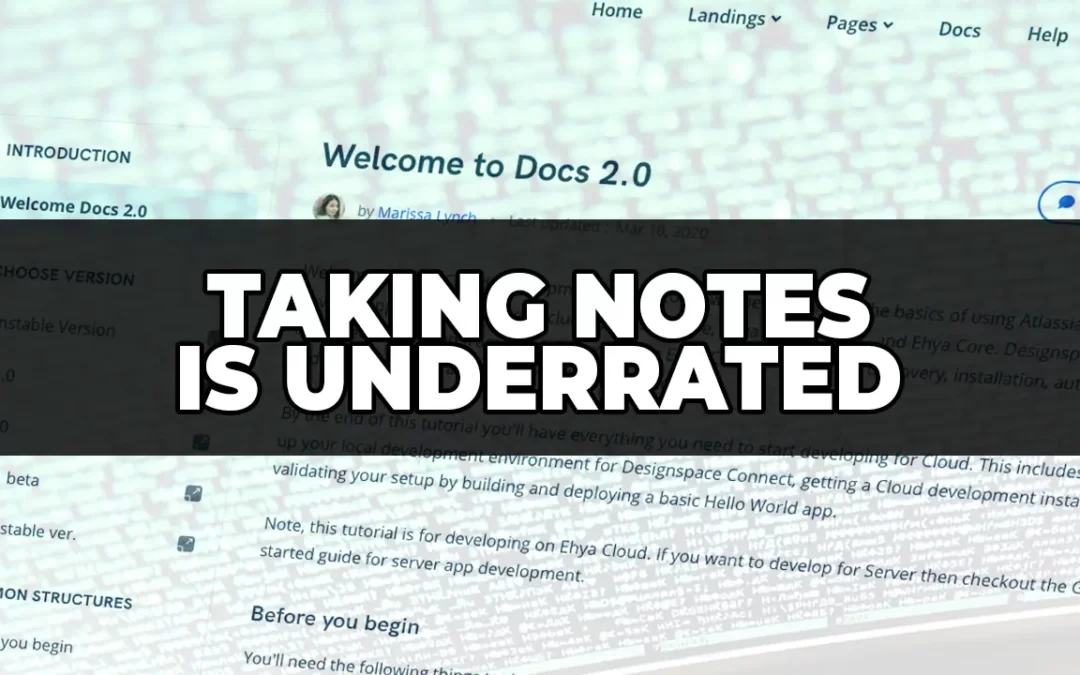One of the most underrated resources in your toolkit as an I.T. Professional is your ability to take notes. Ironically, this is also one of the least mentioned skills discussed when learning the fundamentals of anything new.
We often get asked a variety of questions related to taking notes, from:
-
- “What information should I include in my notes?”
- “Should I use a program or pen and paper to take notes?”
- “Do I really need to take notes?”
Highlighting the last entry on this list, “Do I really need to take notes?” YES! Absolutely! Not only will taking notes help you remember and understand information better, but the act of writing something down or typing it out and taking screenshots can help reinforce this information in your memory.
An additional advantage of using notes is the ability to review that material later, which can be incredibly helpful if you are studying for an exam or revisiting information for a work project. Speaking of work projects, one of the hidden benefits of taking notes is that it will help you write better work documentation. And you will find that no matter what career path you choose, the ability to keep notes and document information will always be beneficial to you.
What information should you include in your notes?
Because we’re all different, we might learn or remember things in other ways than our peers. Understanding what information you should include can often take time to understand. You could take notes that have everything, which would take a lot of time. Alternatively, you could take quick notes and miss information. Like many new skills that we learn, the only way you’re going to get better at taking notes is by practicing. It’s difficult to give others advice on what information YOU should include when that information needs to be relevant to you, and this is something we learn over time, with practice.
If you are learning a new technology or documenting a process, it can be helpful to include the following information in your notes or documentation:
-
- Essential ideas or concepts about the technology or process
- Instructions or steps for how to use the technology or process
- Advice and examples on the best way to use the technology or process
- Case studies or other examples of how the technology or process is used in the real world
- Questions or problems you run into while learning the technology or process, as well as any helpful answers or resources
- Any personal thoughts or observations you have as you learn the process or technology
You should include information or links to resources you found helpful in your learning process. Additionally, you can utilize the power of a program like Greenshot and take easily customizable screenshots that you can include in your notes or documentation.
What’s the best way to take notes?
When it comes to documentation and note-taking, you have an endless amount of options when it comes to the programs or applications you can use. Of course, we can’t forget the timeless pencil and paper combo for taking notes, which can still be effective, but that method comes with limitations.
Some of the best options we’ve found for taking notes or keeping documentation are as follows:

#1: Notion: Notion is a versatile note-taking and documentation application. It lets users easily add text, images, videos, and provides a variety of formatting options to organize and present their content. Notion makes it easy to collaborate and exchange knowledge. One of our favorite features with Notion is that it’s cloud based, you have the ability to seamlessly sync between devices, but you also have the option to download your notebooks as well.
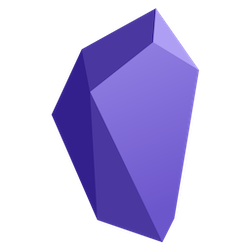
#2: Obsidian: Another top contender for taking notes is Obsidian. Much like Notion, it has an extensive list of features, making the note-taking or documenting process easy. However, the biggest downside to Obsidian is that you have to pay an additional fee to sync your files to the cloud, as the notes or documents you create are stored locally by default.

#3: OneNote: When it comes to digital note-keeping and documentation, OneNote might have revolutionized the entire space, not to mention it’s been around for what seems like forever in technology time. OneNote is easily one of the best note-taking applications, from ease of use to practicability. You can easily see where OneNote has influenced many other note-taking applications on this list.
Other honorable mentions include:
-
- Microsoft Word and Excel: https://microsoft.com
- Google Docs and Sheets: https://google.com
- KeepNote: http://keepnote.org/
- CheryTree: https://www.giuspen.com/cherrytree/
- OneNote: https://www.microsoft.com/en-us/microsoft-365/onenote/digital-note-taking-app?rtc=1
- Joplin: https://github.com/laurent22/joplin
As you have a few options to choose from, our best advice is to try each one out individually and watch a few different YouTube videos that demonstrate someone else’s workflow. Then you can take what you’ve learned from experimenting and gathering information to determine which applications will work best for you based on your note-taking style.
Suppose you want to learn more about note-keeping from a penetration tester’s point of view. In that case, Heath Adams has sections dedicated to note-taking on TCM Academy, like in the Practical Ethical Hacking course.
The Practical Ethical Hacker course was developed to teach students the practical information they would need to learn about ethical hacking and pentesting to be effective in the real world. One secret about becoming a good penetration tester is it starts with taking good notes.
We hope you found the information we shared useful, and we wish you the best in your future note-taking endeavors. Check out our other article on Strategies for Better Note Taking if you would like to learn more about this topic.
About TCM Security
TCM Security is a veteran-owned, cybersecurity services and education company founded in Charlotte, NC. Our services division has the mission of protecting people, sensitive data, and systems. With decades of combined experience, thousands of hours of practice, and core values from our time in service, we use our skill set to secure your environment. The TCM Security Academy is an educational platform dedicated to providing affordable, top-notch cybersecurity training to our individual students and corporate clients including both self-paced and instructor-led online courses as well as custom training solutions. We also provide several vendor-agnostic, practical hands-on certification exams to ensure proven job-ready skills to prospective employers.
Pentest Services: https://tcmdev.tcmsecurity.com/our-services/
Follow Us: Blog | LinkedIn | YouTube | Twitter | Facebook | Instagram
Contact Us: sales@tcm-sec.com